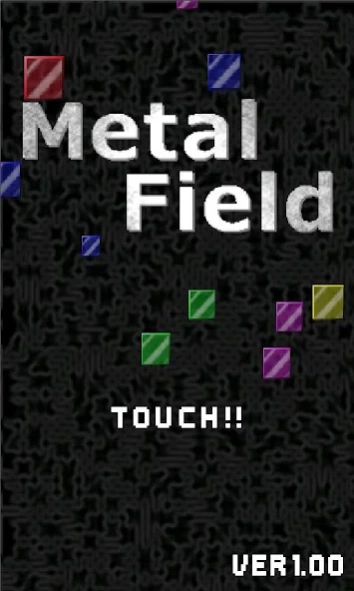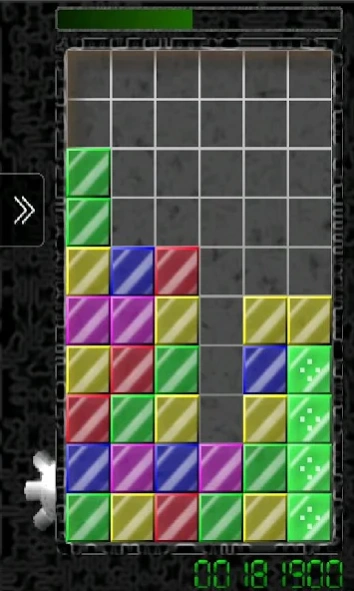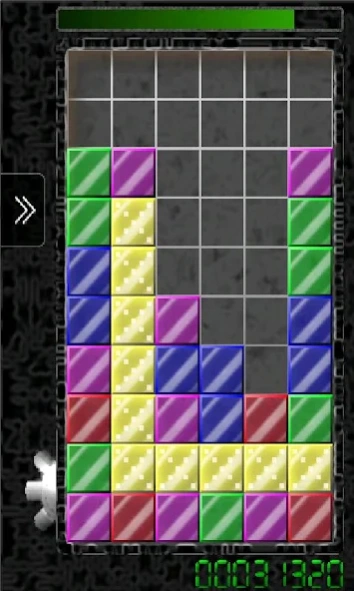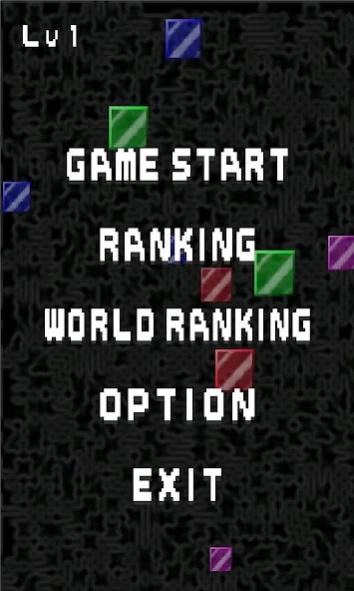MetalField 1.38
Free Version
Publisher Description
MetalField - Compete for the score to erase by connecting the block, exhilarating puzzle game!
Compete for the score to erase by connecting the metal block, exhilarating puzzle game!
You can play with intuitive operation.
■ Basic rules
It will score disappear with three or more same color by moving the metal block is aligned.
Furthermore score up when erase by connecting a lot of metal block each other! !
■ world ranking correspondence
You can check their own high score in the world rankings.
Let's do our best to aim the top ranked.
■ knack of high scores
Part 1: I spree anyway off. Disappear without opening much the interval and score up! !
Part 2: take advantage of up gear. When there is a margin Let's rapidly leverage.
It raises the level: Part 3. You get a score bonus in accordance with the level.
■ Explanation of Terms
◇ block up ◇
Is carried out at a constant period, that of the operations all metal block rises on one stage.
◇ up gear ◇
That of the gear on the bottom left of the screen. Causes forced to block up by flick down.
About MetalField
MetalField is a free app for Android published in the Puzzle & Word Games list of apps, part of Games & Entertainment.
The company that develops MetalField is Kobedenshi Gamesoft. The latest version released by its developer is 1.38.
To install MetalField on your Android device, just click the green Continue To App button above to start the installation process. The app is listed on our website since 2013-07-18 and was downloaded 2 times. We have already checked if the download link is safe, however for your own protection we recommend that you scan the downloaded app with your antivirus. Your antivirus may detect the MetalField as malware as malware if the download link to jp.ac.kobedenshi.gamesoft.t_maeda13 is broken.
How to install MetalField on your Android device:
- Click on the Continue To App button on our website. This will redirect you to Google Play.
- Once the MetalField is shown in the Google Play listing of your Android device, you can start its download and installation. Tap on the Install button located below the search bar and to the right of the app icon.
- A pop-up window with the permissions required by MetalField will be shown. Click on Accept to continue the process.
- MetalField will be downloaded onto your device, displaying a progress. Once the download completes, the installation will start and you'll get a notification after the installation is finished.